1/8




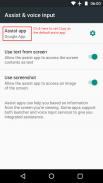
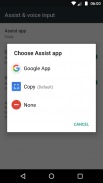





Copy (Text & Screenshots)
1K+下载次数
2.5MB大小
1.4(31-10-2024)最新版本
详情评价版本信息
1/8

Copy (Text & Screenshots)介绍
复制(几乎)屏幕上的任何文本,并通过两次点击分享屏幕截图!
1.打开设置并将“复制”设置为默认辅助应用程序。
2.长按主页按钮以在任何屏幕上激活复制。
3.点击突出显示的文本进行复制。长按分享。点按图片按钮即可分享屏幕截图。
完全免费。无广告。零权限。 😊
重要说明和限制
1.当前复制不会检测图像,视频和大多数游戏上的文本。
2.应用可以阻止复制访问屏幕。例如,当正在播放受DRM保护的媒体(大多数视频流应用)时,或者该应用已被标记为“安全”(例如,银行应用)。
3.通过分析应用程序布局进行复制。某些应用报告错误的布局信息,这可能导致文本无法复制,文本框未对齐或文本框重叠。一些Web浏览器和流行的社交网络部分受此影响。
4.某些设备制造商会覆盖主页按钮长按操作的默认行为,这会导致复制不显示。在这种情况下,请检查您设备的设置。例如,可以在“设置”>“按钮”>“主页按钮”>“长按操作”中更改OnePlus电话上的长按操作。
5.复制会替换Tap / Google智能助理上的Google即时,但您可以随时切换回来。只需再次打开辅助设置,然后选择Google应用即可。一次只能设置一个辅助应用程序。这是Android的限制。如果未将“复制”设置为默认辅助应用程序,则无法访问该屏幕。
6.运行Android 7.0和7.1的设备有一个错误,在重启后会破坏助手功能。如果您的设备受到影响,则必须在重启设备后打开辅助设置。只需打开设置即可重新启用复制。据我所知,除了Google智能助理外,所有助理应用都会受到此错误的影响。
如果您遇到问题,请通过playstore@weberdo.com与我联系,而不是使用Play商店评论系统。对评论的评论和回复的篇幅有限,无法回答问题。
如果您喜欢Copy,请不要忘记评分!谢谢!
Copy (Text & Screenshots) - 版本1.4
(31-10-2024)新特性Version 1.4✔️ Support for Android 14.⚠️ Copy now requests the Notification permission on Android 13+. This is used to show the preview toast message at the bottom of the screen after copying something.Still free, minimal permissions, and no ads -- please rate Copy if you like it ⭐⭐⭐⭐⭐Found a bug? Something is not working correctly? Please let me know: playstore@weberdo.com
Copy (Text & Screenshots) - APK信息
APK版本: 1.4程序包: com.weberdo.apps.copy名称: Copy (Text & Screenshots)大小: 2.5 MB下载次数: 226版本: 1.4发布日期: 2024-10-31 16:22:59最小屏幕: SMALL支持的CPU:
程序包ID: com.weberdo.apps.copySHA1签名: 88:09:3A:5F:FD:6C:0A:61:61:0F:7F:2F:C5:12:39:51:21:01:49:B8开发商 (CN): Dominik Weber组织 (O): 本地 (L): 国家/地区 (C): 州/市 (ST): 程序包ID: com.weberdo.apps.copySHA1签名: 88:09:3A:5F:FD:6C:0A:61:61:0F:7F:2F:C5:12:39:51:21:01:49:B8开发商 (CN): Dominik Weber组织 (O): 本地 (L): 国家/地区 (C): 州/市 (ST):
Copy (Text & Screenshots)的最新版本
1.4
31/10/2024226 下载次数2.5 MB 大小
其他版本
1.3
7/1/2023226 下载次数2 MB 大小
1.2
13/4/2020226 下载次数1 MB 大小



























